In my last blog post, I outlined the benefits of participating in Twitter Chats and why they should matter do you, your brand or your business. But I received many questions on how to join in a Twitter Chat and how to keep your cool during one.
If you’re new at Twitter or Twitter Chats, they can seem very confusing, overwhelming and difficult to keep up with. Twitter is a big, big world and it’s easy to get lost, especially during a Twitter Chat but no worries – I can help guide you through! There’s just a couple steps you’ll need to take.
Make an Account
You can’t take part in a Twitter Chat unless you are ON Twitter. So set up either a personal account or a business account. Make sure to fill out your profile so people know who you are!
Find a Chat
There are hundreds of Twitter Chats out there, and you’ll definitely find one that interests you. Visit Tweet Reports, ChatSalad or Twubs to find one that’s right for you.
Research the Chat
Now that you’ve found a a chat to join, the next step is to learn about the chat, the topics, the industry, the moderator(s) and who is involved. For example, the moderator/host for #GetRealChat is Pam Moore and the host for #MediaChat is Aaron Kilby. For the first chat, sit back and be a lurker. This way, next week, you can jump right in and know what you’re talking about and who you are talking to.
The fun part – Follow the Conversation!
All Twitter Chats are organized by a single hashtag. For example, as mentioned above, #GetRealChat or #MediaChat. In order to follow along, you’ll have to follow a hashtag. Be prepared: this can get overwhelming. But never fear! There are tools that can help you keep organized like TweetDeck or TweetChat.
Listen and Respond.
Get ready to chit-chat! Make sure you’re following the moderator’s questions. The moderator will ask a series of questions, usually in a one hour time slot. The questions will begin with “Q1:, Q2:, Q3:,” and so on.
Q1) @AdamDince What is multi-channel digital marketing integration? #mediachat
— #MediaChat (@Media_Chat) August 21, 2015
Your job is to answer these questions in a “A1:, A2:, A3:” format AND – most importantly – include the hashtag in your tweets to be involved!
A1a) It’s the process of maximizing opportunities with customers and/or prospects through multiple digital channels #mediachat
— Adam Dince (@AdamDince) August 21, 2015
Make sure your responding right after the question is tweeted. This way, you don’t fall behind.
When the chat is over, the moderator will usually close the chat, thank participants, and wish to see you next week.
Do you take part in Twitter Chats? What other tips can you give to Twitter Chat newbies? Drop a comment below to lend a helping hand : )

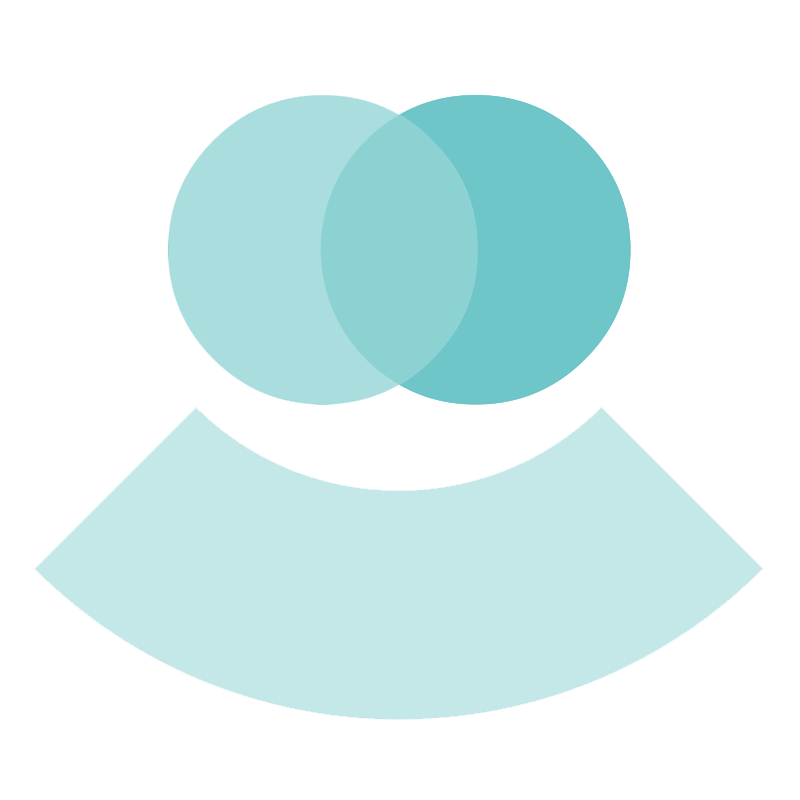


Leave a comment