As most of you noticed, a new and fun feature has been available to all users – Twitter Polls. Twitter has always been a place to express your feelings/opinions, share interesting information and connect with people you know or brands you have a relationship with. And now with Twitter Polls, the platform is even more fun to use.
With the new feature, you are now able to generate super easy polls and send them out to your followers on Twitter. Thousands of individuals and brands are all taking advantage of the tool, and you should jump on the bandwagon too.
Todd Sherman, Product Manager at Twitter, announced:
“For poll creators, it’s a new way to engage with Twitter’s massive audience and understand exactly what people think. For those participating, it’s a very easy way to make your voice heard.”
Coming soon! We’re rolling out the ability for everyone to create polls on Twitter: https://t.co/pH5a8q9Ujz pic.twitter.com/ijAKEMUdf1
— Twitter (@twitter) October 21, 2015
Here’s how to get started:
What is a Twitter Poll?
I know when that hotline bling, that can only: — Norm Kelly (@norm) October 5, 2015
If you want your followers (or the public if your profile isn’t on private), opinions – what to name your cat, what dinner you should make for the night, who should win an award at an awards show, etc. – you get your answers on Twitter. By using the Poll feature, it’s a new way to engage with your audience and understand exactly what people think and for those who participate in a poll, it’s a great way to get your voice heard.
You can now create your own poll and ask followers for their opinion with four different options that will last 24 hours. The best part (for consumers) and the worst part (for market researchers) is that all answers remain anonymous – this way any spam tactics cannot be used. Polls are just tweets that ask questions and demand answers so they can be pinned at the top of your profile, retweeted and liked by another user.
Twitter Polls are made up of three components:
- 1 to 4 voting options
- Time left to vote
- Number of votes counted
When you encounter a poll, it will look something like this:

Answer the question by clicking on your choice and it will turn to this:
And when the poll has come to a complete 24 hours later, it will show you the results but not provide the voters information.
How to Create a Poll
Creating a poll is super fast and super easy – almost as easy as sending out a regular tweet. Whether you are on mobile or desktop, click on the composer button as if you were to compose a tweet. You’ll notice a pie-shaped graph-looking icon (sort of), right next to the camera button and location button. Click on that, insert some options and start asking away to your followers. Make it a fun and engaging question and don’t forget to include relevant hashtags for a broader reach.
Have you participated or created a Twitter Poll? Why or why not? Have you incorporated them into your Twitter strategy?
Next up – how can you use Twitter Polls to further engage your community? Stay tuned for an upcoming blog post!

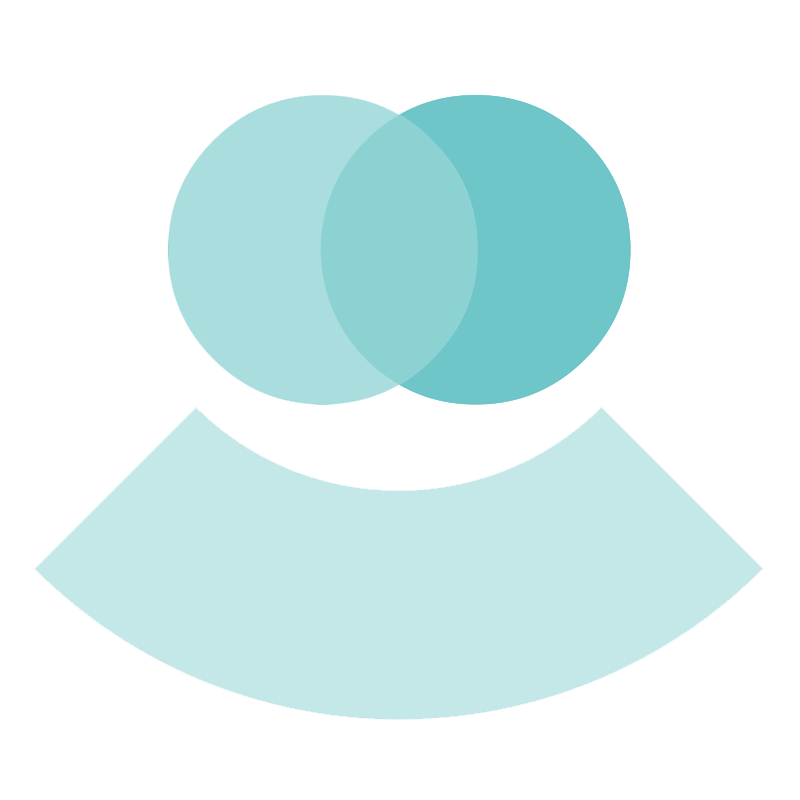



Leave a comment